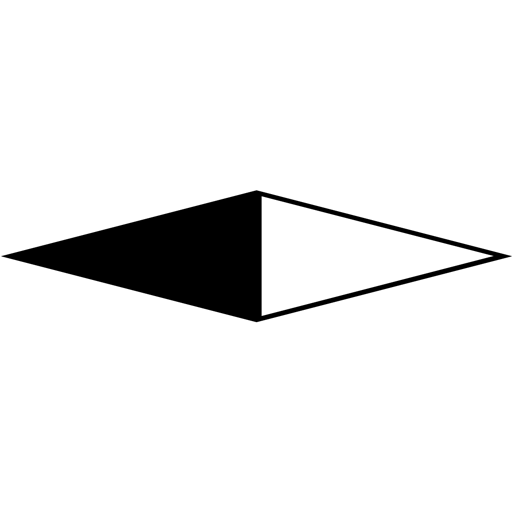# 指南
# 介绍
history-navigation-vue 是一个原生体验的 web 端页面导航, 它基于 HTML5 History (opens new window), 由 Vue (opens new window) 实现。
- 它是在单页面上的多页架构。
- 它支持 Tabbar 模式。
- 它支持 Modal 模式。
- 它支持 "再按一次退出程序"。
- 它可以随意设置过渡效果。
- 它和浏览器/系统的回退键完美结合。
- 它很小, 不到 9 KiB min+gzip(CSS + JS)
# 兼容性
# 浏览器 / Webview
history-navigation-vue 需要 HTML5 History API (opens new window) 并且没有备用措施。
# Vue
需要 2.1.8+.
Vue 3 暂不支持。
# 安装
# NPM
npm install history-navigation-vue
# 由 Webpack 加载
import 'history-navigation-vue/dist/history-navigation-vue.css';
import * as historyNavigationVue from 'history-navigation-vue';
# HTML 直接用 <script> 引用
直接下载并用 <script> 标签引入,historyNavigationVue 会被注册为一个全局变量。
编译好的文件在包含在 npm 包的 dist 目录下:
<!-- css -->
<link rel="stylesheet" href="..somedir/history-navigation-vue.min.css" />
<!-- js -->
<script src="..somedir/history-navigation-vue.min.js"></script>
# 教程
# Hello World
- 首先你需要设置一下全局配置,它是以 Vue 插件形式引入的。
- 你将会得到一个全局组件:
<NavigationController>, 它是根容器。 - 你还会得到一个全局组件:
<Navigator>, 有了它,你可以在不同页面跳转了。
window.Vue.use(window.historyNavigationVue.plugin,
{
pages: [
{
path: '/',
component: {
template: `<div>
<h1>Hello</h1>
<Navigator url="/detail">To Detail</Navigator>
</div>`
}
},
{
path: '/detail',
component: {
template: `<div>
<h1>World!</h1>
<Navigator type="back">Back</Navigator>
</div>`
}
}
]
});
new window.Vue({
el: '#app',
template: '<NavigationController class="root" />'
});
# Tabbar
如果设计稿上有 tabbar 在底部, 但这是一个 web 项目,该怎么办?
不要慌,有了这个项目,只需要添加 tabBar 选项:
{
pages: [
{
path: '/',
component: {
template: '<h1>Home</h1>'
}
},
{
path: '/me',
component: {
template: '<h1>Me</h1>'
}
}
],
tabBar: {
list: [
{ pagePath: "/", text: "Home" },
{ pagePath: "/me", text: "Me" }
]
}
}
# Modal
你想要轻松获得一个按后退键能关闭的模态框么?
<script type="text/x-template" id="modal">
<div class="modal">
<div class="modal-mask" @click="closeModal" />
<div class="modal-main">
<h1>{{text}}</h1>
<button style="font-size: 20px;" @click="close">Close</button>
</div>
</div>
</script>
<script>
var Modal = {
props: ['text'],
template: '#modal',
methods: {
close(){
this.$navigator.back();
}
}
};
var Index = {
template : '<button @click="showModal">showModal</button>',
methods: {
showModal(){
this.$navigator.modal({
component: Modal
propsData: {
text: 'Hello Modal!'
}
});
}
}
}
// ...
</script>
# 再按一次退出程序
你想在 PWA 上也能 “再按一次退出程序” 么?
var config = {
pages: [
{
path: '/',
component: {
template: '<h1>Press Back Again to Exit</h1>'
}
}
],
backAgainToExit: {
maxInterval: 1500,
onFirstTrigger() {
window.$simpleTips.tips('Press Back Again to Exit');
}
}
}
// ...
# 过渡
默认,本项目提供一些简单过渡效果。 你可以改变它, 只需修改 CSS.
注意
请注意性能问题,尤其是在移动端。
# Example
.h-nav-behavior-push > .h-nav-transition,
.h-nav-behavior-back > .h-nav-transition{
transition: all 1s ease;
}
.h-nav-behavior-push > .h-nav-transition > .h-nav-page-enter,
.h-nav-behavior-back > .h-nav-transition > .h-nav-page-leave-to{
transform: translateX(100%);
}
.h-nav-behavior-push > .h-nav-transition > .h-nav-page-leave-to,
.h-nav-behavior-back > .h-nav-transition > .h-nav-page-enter {
transform: translateX(-33%);
}